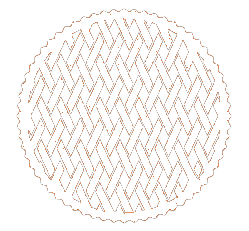If you manage external workers, you know the daily struggle of keeping track of who is doing what, where they are, and whether they’re compliant. Contractor management software is a practical tool designed to clean up this operational mess, acting as a central hub for everything from onboarding to final payments.
It’s less about fancy technology and more about a functional solution that gives you back control, especially in busy industries like construction and manufacturing.
What Is Contractor Management Software?
At its heart, contractor management software is a digital system for managing the complete lifecycle of your external workforce. Think of it as your single source of truth for every contractor who sets foot on your site. Instead of juggling spreadsheets, paper forms, and never-ending email chains, this software pulls all contractor-related information and processes into one organised, accessible place.
This is critical in sectors like construction and manufacturing, where managing dozens, sometimes hundreds, of subcontractors is just another Tuesday. The software takes over those tedious, error-prone manual tasks, giving you a clear view of who is on your site, what they're qualified to do, and if they're meeting their obligations.
Here’s a quick look at a typical dashboard, which puts key information right at your fingertips.

This kind of centralised view means project managers can instantly assess compliance status or see pending tasks without digging through a mountain of files.
Key Problems It Solves
This software isn't just a digital filing cabinet; it directly tackles the common operational bottlenecks that cost businesses real time and money. It's no surprise that its adoption is growing. In Australia, the construction management software market was valued at USD 98.07 million in 2024 and is set to expand, showing a clear shift towards digital tools to get better project outcomes.
Before diving into a solution, it helps to see the exact problems it fixes. Many organisations face the same set of challenges when managing contractors manually.
Here's a quick summary of those common headaches and how a dedicated software platform addresses them head-on.
Common Problems Solved by Contractor Management Software
| Operational Problem | How Software Provides a Solution |
|---|---|
| Scattered Contractor Information | Creates a central database with all contractor profiles, documents, and credentials in one secure spot. |
| Inconsistent Onboarding | Standardises the onboarding process with digital forms and checklists, making sure every contractor completes the same mandatory steps. |
| Tracking Compliance and Licences | Automatically monitors expiry dates for licences and certifications, sending alerts to stop non-compliant contractors from starting work. |
| Poor Visibility of Who Is On-Site | Delivers a real-time log of which contractors are currently on-site, which sharpens site coordination and oversight. |
These platforms turn messy, reactive processes into a proactive system.
By centralising these functions, the software gives you true operational control, not just more data to sift through. You can spot potential issues, like an expiring insurance policy, long before they become a genuine problem on a project.
Ultimately, these systems offer a practical way to manage the heavy administrative load that comes with using external workers. While it can be a powerful standalone tool, it often delivers the best results when it’s part of a bigger, integrated approach to site management. You can learn more about how this fits into a broader framework in our guide on creating a safety management system. This makes sure all the moving parts of your operation are working together, not against each other.
Core Features That Actually Matter
When you start looking at contractor management software, it’s easy to get bogged down in endless feature lists. The real trick is to zero in on the practical functions that solve genuine problems, especially in hands-on environments like construction and manufacturing. These core features are the engine of any good system, bringing order to the daily chaos of managing an external workforce.
The right software isn't about adding more complexity; it’s about creating clarity and control over processes that are often a mess of spreadsheets, emails, and paper forms. It should give you a clear, organised way to manage contractors from their first day on-site to their final payment.
Contractor Onboarding and Prequalification
The very first interaction you have with a contractor sets the tone for the entire project. A messy, disorganised onboarding process creates friction right away and, more importantly, risks letting unqualified people onto your site. Good software standardises this critical first step.
This is what it should let you do:
- Automate Information Collection: Use simple digital forms to gather all the necessary company details, contact info, and required documents. No more chasing down missing paperwork.
- Verify Credentials Upfront: Build prequalification right into the onboarding workflow. This makes sure every single contractor submits their proof of insurance, licences, and certifications before they're approved to start work.
- Establish Clear Expectations: Deliver site induction materials, policies, and site rules directly through the platform. This creates a digital handshake, a clear record that every contractor has received and acknowledged the rules.
This kind of structured approach means no steps get missed. It turns a manual, inconsistent checklist into a required, auditable digital process.
Compliance and Document Management
Let's be honest, maintaining compliance is a massive administrative headache. Licences expire, insurance policies need renewing, and site-specific tickets must be kept current. Trying to track these moving parts for dozens, or even hundreds, of contractors with a spreadsheet is a recipe for disaster and opens you up to serious risk.
A non-negotiable feature of any effective contractor management software is its ability to automate compliance tracking. The system needs to act as a vigilant gatekeeper, flagging any non-compliant contractor and stopping them from being assigned to a job until their documents are sorted.
For example, the software can automatically ping contractors with reminders 30, 60, and 90 days before a licence is due to expire. This simple function shifts the burden of tracking from your busy project managers to the software itself. It frees up your team to focus on getting the project done, not chasing administrative loose ends. This is becoming essential. The Australian market for contract lifecycle management software is forecast to jump from USD 25.3 million in 2024 to USD 64.9 million by 2033, a surge driven by this exact need for better risk management. You can read more about the growing emphasis on contract performance from IMARC Group.
Here’s a snapshot of what this looks like in practice. This dashboard gives a clear visual on who is good to go.

The interface gives you that quick visual check, green for compliant, red for expired, letting a manager see at a glance who is cleared for work. Simple.
Work Order and Job Management
Once your contractors are onboarded and compliant, you need a solid way to assign, track, and close out their work. Relying on email chains and verbal instructions is just asking for miscommunication and a complete lack of accountability. A dedicated work order module brings much-needed structure to the whole process.
It lets you create detailed job assignments that cover all the bases:
- Scope of Work: A clear, no-fluff description of the tasks to be completed.
- Location and Schedule: Specific site areas and hard deadlines for the work.
- Required Documents: Any permits, JSAs, or safety forms needed for that particular job.
This creates a single source of truth for every task. Contractors can accept jobs, ask questions, and upload proof of completion right in the system. For project managers, this means real-time visibility into job progress, helping make sure work gets done to spec and on schedule.
Comparing Different Types of Contractor Software
Not all contractor management software is built the same. Far from it. The market is packed with everything from simple apps for a small crew to sprawling platforms designed for massive corporations. Picking the right one boils down to your business size, industry risks, and what you actually need to get done.
Trying to shoehorn an enterprise-level system into a five-person electrical business is like using a sledgehammer to hang a picture. It’s expensive, complicated, and completely misses the point.
To make a smart choice, let's break the options down into three main categories. Each is built for a different kind of business and solves a very different set of problems. We'll look at what they're for, how they feel to use, and what they typically cost, so you can see where your business fits.
All-In-One Platforms for Large Enterprises
These are the heavy hitters. We're talking about software designed for national construction firms, major manufacturing companies, or big infrastructure projects. These all-in-one platforms aim to be the single source of truth for everything related to contractors, often across multiple sites and departments.
Their biggest advantage is just how much they can do. These systems cover the entire contractor lifecycle, from start to finish.
- Deep Prequalification: Think advanced, multi-stage vetting with custom risk scoring to weed out unsuitable partners from the get-go.
- Complex Workflows: They support customisable approval chains that snake through legal, finance, procurement, and operations teams.
- Broad Integrations: They're built from the ground up to connect with other core business systems like ERPs (think SAP or Oracle) and high-end accounting software.
- Advanced Analytics: You get detailed reporting dashboards that give you a bird's-eye view of contractor spending, performance, and risk exposure across the whole organisation.
But all that power comes with a catch. These platforms are often incredibly complex to set up and require serious training for your team. The implementation process can take months, and the price tag is usually a hefty annual subscription that reflects the enterprise scale.
These systems really only make sense for organisations juggling hundreds or thousands of contractors at once, where tight, centralised control and detailed oversight aren't just nice-to-haves, they're essential.
Specialised Systems for High-Risk Industries
Sitting in the middle ground are the specialised systems. This software is tailor-made for industries where compliance and operational risk are front and centre, think mining, oil and gas, heavy manufacturing, and large-scale construction. They might not do everything, but what they do, they do exceptionally well.
Their focus is laser-sharp: managing the critical risk points of bringing contractors on-site. Their key strengths are robust modules for verifying high-risk work permits, tracking specific competencies (like working at heights or in confined spaces), and managing detailed, site-specific inductions. The goal here is to create an undeniable audit trail, proving that every single person on-site has the right, current qualifications for the specific job they're doing.
Here’s what that difference in focus often looks like visually.
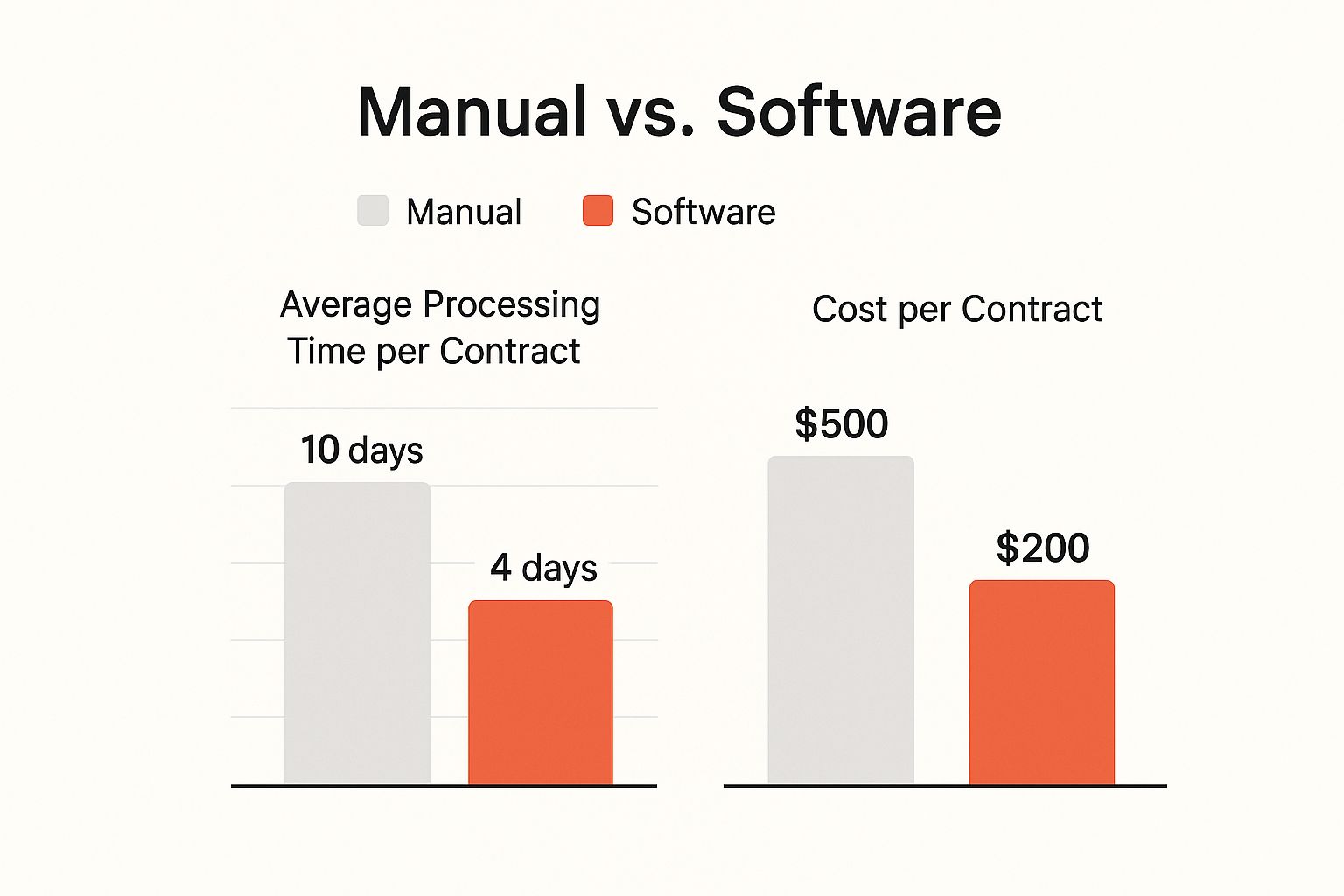
You can see the enterprise dashboard on the left is dense and data-heavy, while the tool on the right is cleaner and more focused. It perfectly illustrates the trade-off between complexity and simplicity.
These systems are generally easier to implement than the all-in-one giants but still need careful setup to match your specific risk profile. Pricing is often mid-tier, giving you that specialised capability without the full enterprise cost. It’s a category that's growing fast as more businesses see the value in dedicated tools. In fact, a related field, the Australian Construction and Design Software market, is projected to hit AUD 186.73 million in revenue by 2025. This shows a clear trend towards adopting digital tools for better project control. You can explore more about this market growth on Grand View Research.
Simpler Tools for Small to Medium Businesses (SMBs)
For smaller construction companies, workshops, and local manufacturing firms, the name of the game is simplicity and speed. This is exactly where SMB-focused contractor management software comes in. These tools are designed to be intuitive, quick to set up, and affordable. They solve the most common headaches without drowning you in features you’ll never touch.
They stick to the essentials:
- Fast Onboarding: Simple digital forms to collect basic info and key documents like insurance certificates and licences.
- Straightforward Compliance Tracking: Automated alerts for expiring documents, making sure you don't get caught out.
- Easy Job Dispatch: A clean, simple way to assign jobs to your contractors and see when they're done.
- On-Site Check-In: Basic tools, often using QR codes, to give you a real-time view of who is on your site.
These platforms are almost always cloud-based, sold on a flexible monthly subscription, and can often be up and running in a day. They might lack the deep customisation of their bigger cousins, but the value they deliver is immense. Just moving away from messy spreadsheets and stacks of paper to a clean, organised digital process is a huge win for operational efficiency.
The following table provides a clear breakdown to help you match a software category to your specific business reality.
Software Comparison Based on Business Needs
| Software Category | Best For | Key Strengths | Potential Drawbacks |
|---|---|---|---|
| All-In-One Enterprise | Large corporations with 500+ contractors across multiple sites. | Comprehensive, end-to-end functionality; deep integrations; advanced analytics. | High cost; long implementation time; can be overly complex for users. |
| Specialised High-Risk | Mid-to-large businesses in mining, heavy industry, or major construction. | Robust risk management; strong audit trails; detailed competency and permit tracking. | May lack some broader business functions (e.g., advanced payroll). |
| SMB Tools | Small to medium businesses with under 100 contractors. | Affordable; easy to use; fast setup; solves core administrative pain points. | Limited customisation; lacks deep reporting and complex workflow features. |
Ultimately, choosing the right category comes down to an honest assessment of your day-to-day operations. Don't get distracted by a long list of features you'll never use. Focus on the type of tool that matches your business size, risk profile, and budget. That’s how you find software that genuinely helps your team instead of just adding another layer of complexity.
How to Choose the Right Software for Your Business
Choosing the right contractor management software isn't about finding the platform with the longest feature list. It's about finding the one that actually solves your biggest, most frustrating problems. A flashy system that doesn't fit how you actually work will just end up as expensive, digital shelf-ware.
The goal here is to find a tool that feels like a natural extension of your team, not another beast of a system you have to tame.
To get this right, you need to start with an honest look in the mirror. Before you even think about booking a demo, take a step back and map out exactly how you handle contractors right now, from the first phone call to the final payment.
Map Your Current Process
Grab a whiteboard and physically draw your current contractor management workflow. Be brutally honest. If your process involves a tangled mess of spreadsheets, sticky notes, and frantic emails just to check if a contractor's insurance is valid, draw it all out.
This exercise forces you to see the real-world process, not the polished, ideal one you have in your head. It will immediately show you exactly where things break down.
This snapshot shows a project manager doing exactly that, mapping out a workflow to find the bottlenecks.
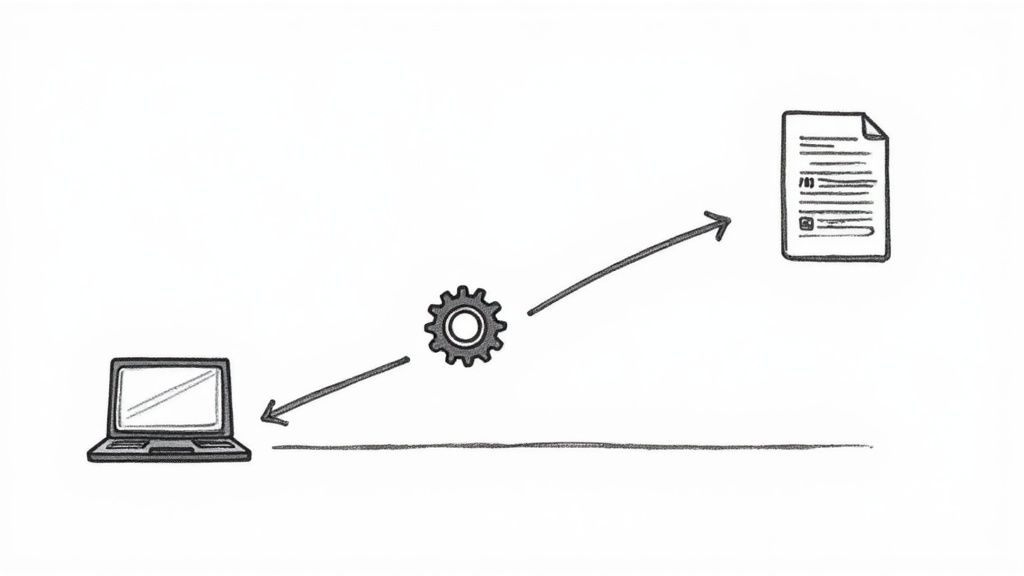
The key insight you get from this kind of mapping is pure clarity. You can literally circle the parts of the process that cause the most delays, frustration, and risk.
Identify Your Biggest Pain Points
Once your process is mapped out, your biggest problems will jump right off the board. Are you spending too much time chasing compliance documents? Is there zero visibility of who is actually on-site at any given moment? Are work orders getting buried in endless email threads?
List your top three to five pain points. These become your non-negotiables. Any software you even consider must solve these specific problems, and solve them well.
- For a manufacturer: Your biggest headache might be tracking specialised permits for machine operators. Your focus should be on software with rock-solid, automated compliance and certification tracking.
- For a construction firm: The main problem might be coordinating dozens of subcontractors across a sprawling site. You'll need a tool with excellent job dispatching and real-time site access logs.
This focus helps you cut through the marketing noise. Instead of asking vendors, "What can your software do?", you can ask, "How does your software solve my specific problem of tracking expiring licences for 50+ electrical contractors?". The second question gets you a much, much better answer.
Set a Realistic Budget and Consider Growth
Contractor management software comes in all shapes, sizes, and price tags. Figure out what you can realistically afford before you start looking. This simple step will immediately narrow your options and stop you from wasting time on systems that are way out of your financial reach.
Think about your future needs, too. If you plan to double your contractor workforce in the next two years, you need a system that can grow with you. Ask about tiered pricing and how easy it is to add more users or contractors. A cheap solution you outgrow in 12 months isn't a bargain; it's a future headache.
Don’t just look at the monthly subscription fee. You need to factor in potential setup fees, training costs, and charges for extra support. A clear understanding of the total cost of ownership is vital for making a smart, long-term decision.
Key Questions to Ask During a Demo
Sales demos can be overwhelming. It's easy to get lost in a sea of features you'll never use. To stay in control and get the information you actually need, go in armed with a prepared list of questions. This turns the demo from a sales pitch into a fact-finding mission where you're in the driver's seat.
Your Vendor Checklist:
- Integration: "Can you show me, screen-by-screen, how your software connects with our accounting system (like Xero or MYOB)?" Don't accept a simple "yes." Make them demonstrate it live.
- Implementation: "What does a typical implementation look like for a business our size? What hands-on support will you provide during the setup process?"
- Support: "What are your standard support hours, and what's the average response time for a query from a client like us?"
- Contractor Experience: "Can you walk me through the entire onboarding process from the contractor's point of view? How easy is it for them to actually use?"
- Reporting: "Show me exactly how I can run a report to see all contractors with insurance certificates expiring in the next 30 days."
By focusing on your unique processes and pain points, you can confidently choose a contractor management software that delivers real, measurable value. This approach makes sure the tool supports your wider operational goals, much like the systems discussed in our guide on health and safety management software.
A Practical Plan for Implementing New Software
Picking the right contractor management software is a great start, but the real test is the implementation. This is the stage where even the best-laid plans can fall apart, not because of a fault in the software, but because the rollout is chaotic.
To sidestep common problems like messy data and frustrated users, you need a practical, phased approach. It's not about flipping a switch overnight. A successful rollout is carefully planned, breaking the process into manageable stages that get your teams and contractors on board without derailing your day-to-day operations.
Prepare and Move Your Data
First things first: you need to get your existing contractor information into the new system. This step is almost always underestimated. Before you do anything else, you have to clean up the data you already have, whether it’s buried in spreadsheets, an old system, or stacks of paper files.
- Audit Your Information: Hunt down and merge duplicate entries, update out-of-date contact details, and make sure all compliance documents are current. Starting with clean data will save you from a world of pain later on.
- Decide What to Move: You probably don't need to migrate every last bit of historical data. Focus on active contractors and the essentials: contact details, insurance certificates, licences, and recent work history.
- Plan the Migration: Talk to your software provider to understand their data import process. Most can do a bulk upload, which is far better than spending hundreds of hours on manual data entry.
This initial clean-up is non-negotiable. Poor data quality is one of the single biggest reasons a new software system fails to deliver on its promise.
Configure, Pilot, and Train
With clean data ready to go, the next phase is to set up the system for your business, test it with a small group, and then train everyone else. This measured approach lets you iron out any kinks before a full company-wide launch.
Here’s what a training session looks like when introducing new software in a construction office.
This kind of hands-on session is essential for getting your internal team comfortable and confident with the new tools.
1. Configure the System: This is where you mould the software to your specific workflows. Set up your standard onboarding process, define user permissions for project managers, and configure automated alerts for things like expiring documents.
2. Run a Pilot Program: Don't roll the software out to everyone at once. That's a recipe for disaster. Instead, pick a single project or a small, trusted group of contractors to use the system for a few weeks. This pilot is your real-world test, giving you a chance to gather honest feedback and fix issues on a small, manageable scale.
3. Conduct Company-Wide Training: Once you’ve fine-tuned the process based on what you learned from the pilot, it's time to train your internal team and all your contractors. Run short, focused training sessions and provide simple guides. The key is to show them how the software makes their job easier, like letting them upload a certificate right from their phone on-site.
Communication is absolutely vital throughout this entire process. You need to clearly explain the benefits to both your staff and your contractors. Emphasise that the goal is to make working together simpler and safer, not to add another layer of pointless bureaucracy.
Setting realistic timelines is also critical. A properly managed implementation can take several weeks, and rushing it only leads to mistakes. Solid planning is a core part of managing risk in project management, as it helps you anticipate and solve problems before they derail your launch. A successful rollout is one where everyone knows what's expected of them and the system starts delivering value from day one.
Measuring the ROI of Your New Software
So, you're looking at new contractor management software. At some point, someone is going to ask the unavoidable question: what’s the return on investment? Justifying the cost means getting past the vague promises of "being more organised" and digging into the hard numbers.
The good news is, you don't need a degree in finance to build a solid business case. The real value shows up in tangible improvements you can track before and after you make the switch. By focusing on a few key areas, you can clearly demonstrate how the software pays for itself, often many times over.
Calculating Your Return
Let's start with the most obvious win: time. Think about how many hours your team currently sinks into purely administrative work. Chasing down contractor documents, manually keying in data, wrestling with invoices, it all adds up. That’s valuable time your project managers and office staff could be using for work that actually pushes projects forward.
The easiest way to quantify this is to honestly track the hours spent on these admin tasks each week before you implement the software. Once it's up and running, measure it again. The difference is your first piece of the ROI puzzle.
- Time Savings: Calculate the hours shaved off weekly tasks like onboarding, compliance checks, and timesheet approvals. Then, multiply those saved hours by your staff's hourly wage to see the direct dollar value. It's often a surprisingly high number.
- Cost Reductions: Look for direct costs that disappear. This includes avoiding non-compliance fines, cutting down on project delays caused by admin bottlenecks, and catching invoicing errors that used to slip through.
- Productivity Gains: This one is about momentum. How much faster can you get things done? When onboarding is quicker, your contractors are on-site and productive sooner. When job management is clearer, there's less standing around and more getting on with the job.
The graphic below shows how these three pillars work together to create a powerful ROI.
As you can see, it's not just one thing. It's the combined effect of improving multiple small-but-critical parts of your daily operations.
A straightforward formula to get you started is: (Gains from Investment - Cost of Investment) / Cost of Investment. For instance, if you save $20,000 in a year from reduced admin time and fewer project delays, and the software cost you $5,000, your ROI is a massive 300%.
When you track these metrics, you have concrete proof of the software's value. The conversation shifts from a vague "it feels more efficient" to a powerful "it saved us $20,000 and got our projects started 15% faster." That’s the kind of data that not only justifies the initial outlay but also builds confidence for future investments in tools that make your business better.
Your Questions, Answered
When you're looking at bringing in new software, you’re bound to have questions. It’s a big decision. Here are some straightforward answers to the questions we hear most often about contractor management software, based on our experience helping businesses get it right.
How Much Should I Expect to Pay?
The honest answer? It varies a lot. The cost really depends on what you need it to do and how many contractors you’re managing.
For a small business that just needs the basics, you might find simple systems starting from around $50 to $200 per month. But for a larger enterprise needing a comprehensive platform to handle hundreds of contractors, compliance, and payments, the investment can be several thousand dollars a month.
The key is to get a quote that’s tailored to your actual operational needs. This way, you avoid paying for bells and whistles you'll never use and make sure the price tag matches the value you’ll get.
How Long Does It Take to Get a System Up and Running?
The setup time really hinges on two things: the complexity of the software and how organised your current data is. A straightforward, cloud-based tool can often be ready to go in just a few days.
On the other hand, if you're migrating years of data from messy spreadsheets and need to train your entire team, you should plan for a few weeks, or maybe even a couple of months for a full-scale implementation. A smart approach is to run a pilot program on a single project first to iron out any kinks.
This phased rollout lets you learn and adjust on a small scale before you commit the whole company, which saves a lot of headaches down the line.
Will This Software Work With Our Other Tools?
Most modern contractor management software is designed to play nicely with other business systems. You’ll find that integrations with common accounting software like Xero or MYOB, and various project management platforms, are pretty standard.
But here’s a critical piece of advice: before you sign anything, you absolutely must confirm that the software has reliable, pre-built connections for the specific tools your business relies on every day. Skipping this check is a recipe for major compatibility issues and a clunky workflow. A smooth flow of information between systems is non-negotiable.
Ready to get a real handle on your contractor management? Safety Space offers an all-in-one platform built to simplify compliance and keep your worksite running smoothly. Book a free demo and see for yourself how it can work for you.
Ready to Transform Your Safety Management?
Discover how Safety Space can help you build a safer, more compliant workplace with our comprehensive safety management platform.
Book a Free DemoRelated Topics
Safety Space Features
Explore all the AI-powered features that make Safety Space the complete workplace safety solution.
Articles & Resources
Explore our complete collection of workplace safety articles, tools, and resources.