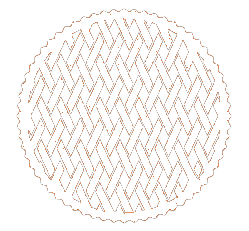An employee safety app is a simple tool on a worker's smartphone that replaces old paper forms and clunky safety processes.
For teams in high-risk industries like construction and manufacturing, it provides a direct line for reporting hazards, ticking off safety checks, and getting help in an emergency. It's about making safety processes work for today's job sites.
What an Employee Safety App Does in the Real World
Forget thinking about it as complicated software. A good safety app is a digital toolkit for the person on the ground, making their safety tasks simple, fast, and accessible right from their pocket.
Instead of a worker having to track down their supervisor to report an unsecured ladder, they can snap a photo, log it in seconds, and create an instant, time-stamped record. This simple action shifts safety from a reactive, clipboard-based chore to a real-time part of the job. The goal is not to create more work; it is to make existing safety responsibilities quicker and more effective.
Core Functions of a Safety App
At its heart, an employee safety app is built to handle a few critical functions, the most common and important safety interactions that happen on any given day at a worksite.
These tools are designed for simplicity and speed, ensuring any worker can pick it up with minimal training. The essentials usually include:
- Emergency Alerts: A straightforward panic button that can instantly notify supervisors or emergency contacts with the worker's exact location. This is a game-changer for lone workers or anyone in a remote area.
- Hazard and Incident Reporting: Allows any employee to instantly report a problem, like a spill or faulty equipment, often by attaching a photo and a GPS tag. No more "I'll mention it later" conversations.
- Digital Safety Forms and Checklists: Replaces paper checklists for critical tasks like pre-start equipment inspections or site safety audits. This makes sure checks are actually completed and properly recorded, not just pencil-whipped at the end of the day.
This visual shows the main tools you'll find in a typical employee safety app, covering everything from emergency alerts to digital checklists.

By putting these three functions onto a smartphone, the app makes every safety action immediate and trackable.
The real advantage here is closing the time gap between when a hazard is spotted and when it's actually addressed. Instant reporting means managers are aware of risks almost as they happen, not at the end of a shift or during a weekly review. This allows for much faster intervention before a close call turns into an incident.
Essential Features Your Safety App Needs
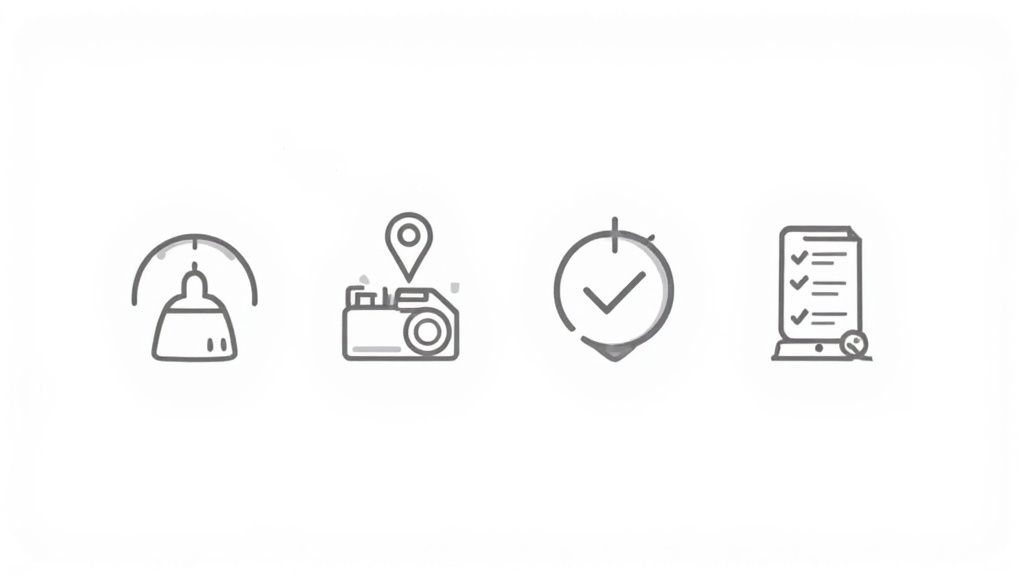
When you're looking at different safety apps, it's easy to get bogged down in technical jargon and fancy features. But here’s the reality: a good safety app does not need to do a million things. It just needs to do a few critical jobs that directly support your people on the ground.
These core functions are the difference between a tool that becomes part of the daily routine and one that just gathers digital dust. Think of this as your no-nonsense checklist for finding software that actually makes a difference, whether you're in a factory, on a construction site, or anywhere in between.
Real-Time Alerts and Duress Signals
The absolute, must-have feature is a simple way for a worker to call for help. Instantly. This is usually a big, obvious button in the app that sends an immediate alert to a supervisor or response team when pressed.
For your lone workers or staff out in remote locations, this is not a nice-to-have; it's a non-negotiable. The alert has to include the user’s exact GPS location, taking all the guesswork out of an emergency and saving precious time when it matters most.
Imagine this: a maintenance worker is doing a solo inspection in a huge warehouse after hours. They slip, fall, and can't get back up. They hit the duress button on their phone, and their manager instantly gets a notification with a map pin showing exactly where they are. Help is dispatched to the right spot, no delays, no confusion.
Instant Incident and Hazard Reporting
Waiting until the end of a shift to fill out a form about a near-miss or a spill is a recipe for disaster. Small issues get forgotten, details get fuzzy, and risks remain. A solid safety app lets any employee report an issue the moment they spot it.
This feature should be dead simple: snap a photo or quick video, type a short description, and tag the location. This creates a clear, time-stamped record that managers can act on immediately, stopping a small problem from becoming a serious incident.
It’s also crucial for tracking psychosocial hazards like customer aggression, a growing concern in many industries.
A recent report found that while a staggering 65% of Australian workers have dealt with aggressive customers, 35% received no support from their employer. An app gives them an immediate, documented way to report these events and get the help they need.
An app that allows for instant reporting with photos and GPS data is like having hundreds of safety inspectors on site at all times. It gives you real-time visibility into the small problems that, if left unchecked, often lead to bigger accidents.
Digital Safety Forms and Checklists
Let's be honest, paper checklists are a pain. They get lost, damaged by weather, or worse, "pencil-whipped" without a proper check being done. A modern safety app moves all these essential forms onto a phone or tablet.
Suddenly, pre-start machinery inspections, site safety audits, and JSAs become easier to complete, track, and store. Many of today's systems even use smart technology to help workers fill out forms faster and more accurately. If you want to go deeper on this, you can explore our guide on how AI is revolutionising workplace safety.
The benefits here are huge:
- Time-stamped proof: Every checklist is automatically dated and timed, so you know exactly when the check was done.
- No skipped steps: You can make critical fields mandatory, making sure nothing important gets missed.
- Instant access: As soon as a form is submitted, managers can see it. No more chasing down paperwork or waiting days for it to be filed.
To pull it all together, here’s a quick summary of the features that really count and why they’re so important for your team on the ground.
Essential Employee Safety App Features
| Feature | What It Does | Why It's Important |
|---|---|---|
| Real-Time Duress Alerts | A simple, one-press button that sends an emergency signal with the user's GPS location. | Provides an immediate lifeline for lone or remote workers, making sure help arrives quickly. |
| Instant Incident Reporting | Allows workers to report hazards or incidents on the spot with photos, videos, and notes. | Captures critical details in real-time, allowing for proactive risk management. |
| Digital Forms & Checklists | Moves paper-based checks (like pre-starts and audits) to a mobile device for easy completion. | Creates secure, time-stamped records, improves compliance, and eliminates lost paperwork. |
| GPS Location Tagging | Automatically attaches precise location data to all alerts, reports, and forms. | Pinpoints the exact location of an emergency or hazard, removing any confusion. |
| Photo & Video Uploads | Lets users attach visual evidence directly to their reports. | Offers clear, indisputable context for what’s happening on site. |
These aren't just bells and whistles; they are the core components that make a safety app a genuinely useful tool for preventing incidents and protecting your people.
How a Safety App Works for Different Roles

A good employee safety app is not a one-size-fits-all tool. Its real worth comes from how it delivers practical benefits to everyone in the organisation, from the person on the tools right through to the manager in the site office.
The software adapts to the responsibilities of each role, making safety tasks simpler and more direct. This approach helps the app become a useful part of the daily workflow, not just another piece of software people have to deal with.
For the Worker on the Floor
For a factory worker or a construction crew member, the app puts essential safety tools directly into their pocket. It removes the need to stop work and track down a supervisor just to report a minor hazard.
With the app, they can instantly flag a loose guardrail or a spill on the floor by snapping a quick photo and adding a note. This simple action creates an immediate, time-stamped record that gets sent directly to the right person. Suddenly, every worker is a proactive part of the safety process.
The most direct benefit for front-line workers is the peace of mind that comes with having an immediate way to call for help. A simple duress button on their phone can be a lifeline in an emergency, especially when working alone or in noisy environments where shouting might not be heard.
This is especially critical when it comes to lone worker safety, an area with significant legal and moral responsibilities for employers. You can find a comprehensive guide to lone worker safety that covers devices and solutions for this specific challenge.
For the Site Supervisor
A site supervisor’s job is a constant juggle, trying to maintain a complete overview of safety across a fast-moving, dynamic environment. An employee safety app gives them a real-time dashboard of what's happening, all accessible from their phone or tablet.
They can see who is on-site, which pre-start checks have been completed, and get instant notifications for any new incident reports. This immediate access to information lets them jump on issues quickly, long before they can become bigger problems. Instead of chasing paperwork, they can focus on managing risks on the ground.
For the WHS Manager
For a Work Health and Safety (WHS) manager, the app becomes a central hub for all safety-related data. It automates the painful process of collecting information that was once scattered across paper forms, random emails, and different spreadsheets.
This centralisation brings a few massive advantages:
- Simplified Reporting: Generating compliance reports becomes much faster when all your incident data, safety audits, and completed checklists are stored in one organised system.
- Proactive Trend Analysis: With all the data in one place, WHS managers can easily spot recurring issues or high-risk areas. Maybe they notice a pattern of near-misses involving a specific piece of equipment, allowing for proactive maintenance or retraining before an injury occurs.
- Improved Accountability: The app provides a clear, digital trail of all safety activities. It shows who reported an issue, when it was reported, and exactly how it was resolved.
By serving the specific needs of each role, a safety app connects the entire organisation. It helps create a far more responsive, transparent, and effective safety system.
Choosing the Right Safety App for Your Business
Picking the right software for your team is not just about ticking off a list of features. It’s about finding a practical tool that fits your specific work environment and is simple enough for every single person to actually use. Nailing this choice from the get-go is the difference between successful adoption and a failed investment.
The selection process should start with a few straightforward, but absolutely critical, questions for any potential provider. Forget the slick presentations for a moment and focus on the gritty reality of your worksites. The answers you get will tell you pretty quickly if an app is built for a real industrial setting or just a comfy office.
Key Questions to Ask Providers
Before you even think about committing to an employee safety app, you need to get crystal clear answers on these points. This is not just a checklist; it's about making sure the tool works where and when your team needs it most.
- Does it work without a mobile signal? For many construction and manufacturing sites, spotty reception is not an exception; it's the rule. Your app must have solid offline functionality. Workers need to be able to complete their checklists and log incidents, with the app automatically syncing everything once a connection is re-established.
- How simple is it for non-technical workers? The app has to be dead simple to use, with big buttons and a clean interface. If a worker who is not tech-savvy can't figure out the basic functions in a couple of minutes, your team just won't use it. End of story.
- What does your customer support look like? When there's a problem, you need to speak to a real person who gets your industry, not argue with a chatbot. Ask them about their support hours and what their typical response times are.
Start with a Pilot Program
Instead of trying to roll out a new system company-wide all at once, start small with a controlled test. A pilot program is easily the best way to see how an employee safety app actually performs in your real-world environment before you sink significant time and money into it.
The goal of a pilot is simple: find out what works and what doesn't on a small scale. It lets you gather honest feedback from a handful of workers, pinpoint any friction points, and confirm the app truly solves the specific problems your crews face on the ground.
Choose a small, representative team, maybe one crew on a particular site, and get them to use the app for a few weeks. This trial run will give you priceless insights into its usability and effectiveness. It also helps build momentum, as that pilot team can become champions for the new system when it's time for the full launch.
One of the most powerful benefits of a good employee safety app is realising the ROI of proactive risk detection by spotting hazards before they turn into incidents. Choosing the right tool is the first step. For a broader look at how these tools fit into a bigger picture, you can also explore different types of health and safety management software.
Ultimately, trust is a massive factor in whether employees will adopt a new tool. Recent data shows that 60% of Australian workers rate employee apps as their most trusted channel for company communication, which gives you a powerful foundation to build on. When workers trust the platform, they're far more likely to use it for something as critical as safety reporting.
A Practical Plan for Rolling Out the App
A successful launch is about more than just telling your team to download a new app. How you introduce the tool is just as important as the technology itself. A clear, practical plan makes sure the app becomes a valued part of the daily workflow, not just another ignored requirement.
The focus should be on practical support and clear communication. You need to explain why the app is being introduced, centering the conversation on worker safety and faster support, not just on ticking a compliance box. This approach helps build trust and encourages genuine adoption from day one.
Start with Hands-On Training
The best way to get your team comfortable with a new tool is to let them use it in a controlled, low-pressure setting. Organise short, hands-on training sessions focused on the core functions they’ll be using every day, like reporting a hazard or completing a pre-start check.
Keep these sessions practical and interactive. Forget the boring slide decks.
- Focus on core tasks: Show them exactly how to report an incident or find a digital checklist.
- Use real devices: Let workers use the app on their own phones so they get a feel for how it actually works in their hands.
- Keep it simple: Avoid all the technical jargon and stick to the two or three functions that matter most to their roles.
After the session, hand out simple, one-page visual guides they can keep for quick reference. This reinforces the training and gives them something to look at if they forget a step.
Appoint Safety Champions
Within each crew or department, identify a few people who are comfortable with technology and respected by their colleagues. Appoint them as informal ‘safety champions’ who can provide on-the-spot help to others.
These champions become the go-to resource for quick questions, which massively reduces the burden on supervisors. They can also gather honest, ground-level feedback about what’s working and what isn’t, giving you valuable insights to make the rollout smoother for everyone.
A solid rollout is a key part of any good safety system, which is why having an updated emergency plan is also essential. You can find help building one with our emergency response plan template.
Communicate the "Why" Clearly
Technology adoption in Australian industry is accelerating. In fact, research from the Australian Industry Group shows that 84% of business leaders reported adopting new technologies, with many investing in AI-driven tools that are often part of a modern employee safety app. This shift is not just for show; it's about making workplaces fundamentally safer and more efficient. You can review the technology adoption research for more details.
When you communicate the launch, frame it around the direct benefits to your workers. Explain that the app provides a faster way to get help in an emergency and an easier method to flag risks before they can cause harm. This positioning makes it crystal clear that the tool is there to support them.
Still Have Questions About Employee Safety Apps?
Bringing any new tool into your daily operations is a big decision. It’s only natural for questions to pop up. Managers worry about privacy and logistics, while employees need to know the app is there to help them, not to watch over their shoulder.
Getting straight answers to these common concerns is a non-negotiable step. When you tackle these questions head-on, you build the trust needed to make the rollout a success and show everyone the genuine value of the tool.
Will an Employee Safety App Track My Staff All the Time?
This is usually the first question asked, and for good reason. The answer is a hard no. A professionally designed employee safety app is a safety tool, not a surveillance tool.
Location tracking is specifically designed to activate only in safety-critical moments. Think of it activating when a lone worker starts a session, when they need to share their route for a high-risk journey, or if they hit a duress alarm in an emergency. The goal is always to get help to them when they need it most, not to keep tabs on their every move.
When you're looking at different apps, make sure you confirm these privacy-by-design features and be completely open with your team about how and when their location data is used.
A good way to think about it is like a car's airbag. It's a powerful safety system that's always ready, but it only deploys when a specific event, like an emergency signal, triggers it.
What if Our Work Sites Have Bad Mobile Reception?
A critical question, especially for anyone in construction, resources, or agriculture where a solid signal is a luxury, not a guarantee. The best employee safety apps are built for the real world and come with solid offline functionality.
This means that even without a signal, your crew can get their work done. They can fill out and save digital checklists, complete their pre-start inspections, and even log a new incident report with photos right on their device.
The app stores all this information securely and then automatically syncs it back to the main system the moment a network connection is found. Before you sign on with any provider, ask them to show you exactly how their offline mode works to make sure it can handle your toughest environments.
How Do We Get Less Tech-Savvy Workers to Use the App?
Getting your whole team on board is everything. If the app is not used, it's useless. The secret here is simplicity. You absolutely have to choose an app with a clean, straightforward design, large text, and obvious buttons. A complicated app with a steep learning curve is dead on arrival.
The rollout itself is just as important. Focus on these simple, practical steps:
- Hands-On Training: Forget long presentations. Run short, practical sessions where people can use the app on their own phones. Stick to the 2-3 core tasks they'll do every single day.
- Simple Guides: Create a one-page visual guide with big screenshots they can keep in the ute or their locker.
- Peer Support: Identify a few people on the team who are comfortable with tech and make them the go-to "champions" who can help their mates with any early questions.
By choosing an intuitive tool and planning a supportive rollout, you can make sure every single person on your team feels confident and in control.
Ready to see how a simple, practical safety tool can work for your team? Safety Space replaces clunky paperwork with a straightforward system that helps you manage compliance, report hazards instantly, and protect your people. Book a free demo today to learn more.
Ready to Transform Your Safety Management?
Discover how Safety Space can help you build a safer, more compliant workplace with our comprehensive safety management platform.
Book a Free DemoRelated Topics
Safety Space Features
Explore all the AI-powered features that make Safety Space the complete workplace safety solution.
Articles & Resources
Explore our complete collection of workplace safety articles, tools, and resources.